After the huge success of Windows 7, Microsoft released Windows 8 on 1 august 2012. Windows 8 development was started before the release of Windows 7.
Here are 8 things you need to know about Windows 8:
- When it made available for Users:
Windows 8 was made available to general consumers on 26 October 2012. You can buy it from Best Buy, Staples, Office Depot, the Microsoft Store, and Amazon.com.
- What is the Cost of Windows 8:
Windows 8 Cost around 119.99 dollars and Windows 8 Pro costs 199.99 dollars
- What are the differences between Windows 8, Windows Pro, Windows RT:
- Windows 8
is the most basic version of the operating system, specifically targeting consumers. It includes most everything you would expect to have, including the Start screen; major apps like Mail, Music, Calendar, and Internet Explorer 10; the Windows Store, and the desktop. - Windows 8 Pro
It includes everything in plain Win 8 and more. Unlike plain Windows 8, it also includes features that power users might want like BitLocker, client hyper-V, domain join, encrypting file system, support for group policy, and remote desktop hosting. - Windows RT
shares a large amount of code with Windows 8 and looks a lot like it, but it is designed for different kinds of machines. It only runs on ARM-based processors that are more commonly found among smartphones and tablets rather than the x86 processors usually used in desktops and notebooks. Most notably, RT does not allow you to use software designed for x86/64 and legacy desktop software. It only works with software from the Windows Store.
- Windows 8
- Will It Work On Your computer?
The minimum system requirements for Windows 8 are:
- 1GHz or faster processor
- 1GB of RAM (32-bit version) or 2GB of RAM (64-bit version)
- 16GB of free space on your hard drive (32-bit) or 20GB (64-bit)
- DirectX 9 graphics device
- Windows 8 looks great on touch devices. How well does the new interface work on desktops and laptops?
This is one of the trickiest questions to answer about Windows 8. People use their PCs in wildly different ways, and desktops and laptops come in many shapes and sizes.
One of the biggest changes in Windows 8 is the disappearance of the Start button on the desktop. Instead, Microsoft gives you a full Start screen. On the Start screen you can see and arrange the apps on your computer. You can click the desktop icon on the Start screen to get back to the familiar interface you’ve been using in Windows for years. However, to use new Windows 8 apps, you must launch those from from the Start screen. The new interface is quite different, which means it’s a bit jarring and might scare away some users. (Important note: Developers already have apps that can bring back Start Menu-like functionality in Windows 8).
- Leading PC suppliers announce Windows 8 devices:
Several PC suppliers, including HP, Dell, Asus, Toshiba and Sony, have announced products from laptops to smartphones that will run Microsoft’s newest operating system Windows 8,
- Is Windows 8 connected to “the cloud” for backing up documents and files?
Unlike Windows OSes of the past, Windows 8 is built with the cloud in mind. The OS includes SkyDrive, Microsoft’s cloud storage solution, built-in as a spectacular-looking application. SkyDrive is also be present in the next version of Microsoft Office and is the default place to save your files so you access them across devices.
- Windows 8 looks a lot like Windows Phone 8. What’s the connection?
Windows 8 and Windows Phone 8 share some of the same internal software and app developers should be able to more easily port apps and games between the two.
However, for now they’re still separate operating systems.
This article was taken from Tech2Entertain Blog.
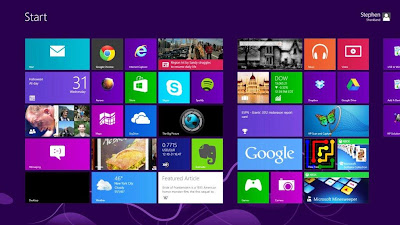
No comments:
Post a Comment
Post comments only relevant to the topic. Do not spam. Comment must be meaningful and must add to the conversation. Comments containing more than 1 link will be deleted.