Actually solution for this problem is very simple. You can directly go for Google, search by using the name of missing DLL file, you will get the required file at the first link of results.
Now, coming back to the problem, there are some websites which provides all the DLL files for free. These are as follows:
- DLL-Files.com:
One of the most famous websites and ranked no.1 in Google search that most of people uses. DLL-files.com let's you download specific DLL-files to solve your DLL problems. They also provide their software "DLL-files Fixer" available to automatically solve the DLL problem. Simply enter the name of the file you're looking for or you can also search by using starting letter of the file.
- DLLme.com:
It offers you almost every DLL file you that you might need for the windows operating system. On the Home page you can see newly added DLL files, and files that are requested and are in queue to be added in their website. The Advanced search lets you find files by name, developer and software. If you can't find the file you are looking for then you can request for that file.
- DLLdump.com:
DLLdump.com hosts thousands of DLL files. All these files are well organized that you can find them very easily. There are letter A-Z and numbers 0-9 to find files by first letter. This site also has .INF on infdump.com and .OCX files on ocxdump.com.
- DLLDLL.com:
This is similar to above sites, but is very simple to use. DLL files are directly listed from 0-9 and A-Z on the home page.


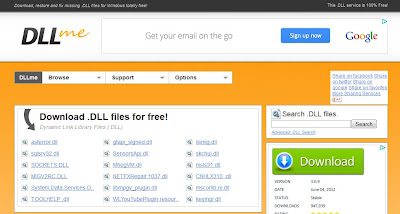
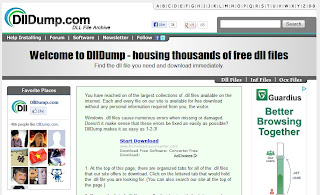

No comments:
Post a Comment
Post comments only relevant to the topic. Do not spam. Comment must be meaningful and must add to the conversation. Comments containing more than 1 link will be deleted.