There are hundreds, even thousands of tools that claims that they provide the perfect solution for speeding up the system performance or making your operating system more faster. but nothing works except GUI. But now I am going to tell you about the Top 5 Tools For Making Windows 7 Run Faster. Here are those tools:
- Wise Registry Cleaner
Wise Registry Cleaner is an excellent freeware utility that will do the job of cleaning up your Windows Registry. It scans the Windows Registry for orphaned or bad Registry keys, and shows you the name and values for each. It additionally lets you adjudge which entries to delete, and which to keep. For additional Safety it can up your Registry before a scan, so that you can restore it, if any problem occurs.
- CCleaner
CCleaner is the best tool that will restore your Hard Disk Space to the Maximum. The Striking Feature of this utility is that it is Free, Fast and Robust. CCleaner will clean the temporary internet Files, clipboard, browser history files (Internet Explorer, safari, Firefox, Opera, Google Chrome) and other junk files left in your hard disk.You can select what you need to be cleaned. If you need some files e.g. Browser cookies, you just only need UN tick the cookies option that’s all. You can also Include or Exclude custom folders along with the default ones to be cleaned
- TCP Optimizer
TCP Optimizer is one such great free tool that will do this tiresome job very easily. The interface of the program Is easy to understand for a standard computer user.
How to optimize/accelerate the internet using TCP optimizer
- You only need to move the pointer towards the speed of your connection (it may be 2000 or above for broadband users and 56 for dial up) give it as per your connection.
- Now if you are not an expert user just select the optimal settings seen at bottom. If you are an expert user you can take the custom option and adjust the TCP/IP values, MTU, Qos, RWIN etc.
- After this just tick the “Modify all Network Adapters” option.
- Now click “Apply Changes” and restart your PC for the changes to take effect.
- There are many other options in TCP Optimizer for Advanced users. The Latency tab will help you to determine how much data packets are lost. After completing these steps you can run a speed test at www.speedguide.net/speedtest.
- Mz RAM Booster 4.1
Mz RAM Booster is a system tweak application that claims to increase the performance level of your system by boosting the RAM and making some under the hood adjustments.It achieves to optimize the memory by fine-tuning some Windows default values and by closing idle processes running in the background. Mz RAM Booster can make your computer function at its best without affecting its stability.
- Tera Copy
TeraCopy is a great freeware utility that can copy files in windows with ease. What makes TeraCopy different from Windows default file copying utility is that, TeraCopy supports Stopping and Resuming file copying process. It is blazingly fast and also adds copying options (Copy to and Move to) in the right click context menu of windows. If the software encounters some error during the copying process it will skip that corrupted portion and continues its work.
Hope this will help you make your windows 7 run faster.


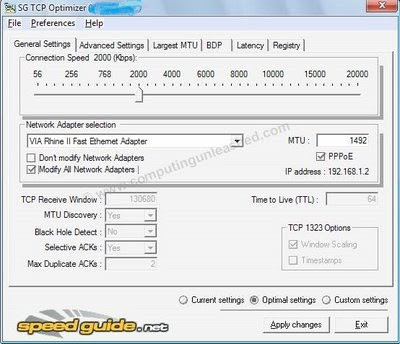



No comments:
Post a Comment
Post comments only relevant to the topic. Do not spam. Comment must be meaningful and must add to the conversation. Comments containing more than 1 link will be deleted.